
iPhone Black Screen Solutions
Introduction If your iPhone’s screen is gone or not showing anything, you won’t be able to use it properly. Even if the touch still works, it’s difficult to know what you’re doing without being able

Introduction If your iPhone’s screen is gone or not showing anything, you won’t be able to use it properly. Even if the touch still works, it’s difficult to know what you’re doing without being able

Introduction Do you remember when you had to carry a separate camera just to take good pictures? Maybe not, because smartphones have mostly replaced that. But what if your phone’s camera takes blurry pictures? Don’t

Introduction Your iPhone needs a SIM card to connect to your cell phone provider and get a signal. If your phone can’t detect or use the SIM card, you won’t be able to make calls

Introduction It’s stressful to see your phone’s battery running low, and it’s even worse when your iPhone takes forever to charge. Charging your phone may seem simple, but there are many parts involved, and any

Introduction If your iPhone won’t turn on when you press the power button, don’t worry! This page will help you understand why your phone might not be turning on. We’ll guide you through some simple

Introduction Remember the old VHS videos where the screen was full of lines and everything looked blurry? Those days are long gone, but no one wants their iPhone screen to look like that today. If

Introduction Remember when you had to carry a separate camera just to take good pictures? Maybe you don’t, but smartphones have made that a thing of the past. That is, until your camera doesn’t work

Introduction Touch screens are one of the main ways we use our smartphones. When they stop working, it can feel like the phone is useless. But don’t worry! Instead of pressing harder on the screen,

Introduction Your iPhone battery is almost dead, so you grab your charger and plug it in. But instead of hearing the usual sound or seeing the charging notification, you get a message saying charging is

The Basics Here are some basic steps to try before moving on to more detailed solutions: Check your sound settings. If you’re turning up the volume but still can’t hear anything, visit the “iPhone No

1: iPhone Needs a Force Restart Sometimes, your iPhone may freeze and just needs a quick reset or “force restart.” Here’s how you can do it, step by step. 2: Dead Battery If your iPhone’s

First Steps Before trying the bigger solutions below, start with these basic steps: Try a different charger or one you know works. Your phone might not be getting enough power to turn on. Do a

Introduction We all hope our phone’s battery will last long enough until we can charge it. But sometimes, it runs out too soon. Don’t worry! If your iPhone always needs to be plugged in, there
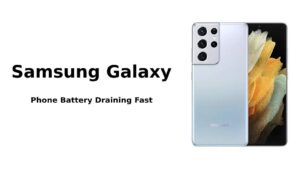
Introduction Is your Samsung Galaxy battery draining too quickly? This page will cover some common reasons why your Samsung Galaxy’s battery might be running out fast. The problem could be caused by either software or

Basic Steps to Try First Before going into the more detailed fixes below, start with these simple steps: Force restart your phone – Press and hold the power and volume buttons together. If it works,

The BasicsBefore trying any longer solutions, start with these simple steps: 1. Restart your phone. This can fix small issues. If your phone has other problems, try a force restart.2. Check if the lines disappear

The Basics Before trying the longer solutions below, here are some easy steps to start with: Restart your phone. It sounds simple, but it’s a great first step for fixing many problems. Use a different

Introduction Your phone’s battery is down to the last ten percent. You grab your charger, plug it in, and wait for the usual charging sound or notification. Instead, a message pops up on your screen
If you’ve recently replaced the screen on your Pixel 6 Pro and found that the fingerprint scanner has stopped working, you’re not the only one. Many Pixel 6 Pro users have reported the same issue,

What You Will Need Before you start, gather these tools and materials: A replacement volume button (check online or local phone repair stores for the correct part for your phone model). A small screwdriver (usually

Introduction If your iPhone’s screen is gone or not showing anything, you won’t be able to use it properly. Even if the touch still works,

Introduction Do you remember when you had to carry a separate camera just to take good pictures? Maybe not, because smartphones have mostly replaced that.

Introduction Your iPhone needs a SIM card to connect to your cell phone provider and get a signal. If your phone can’t detect or use

Introduction It’s stressful to see your phone’s battery running low, and it’s even worse when your iPhone takes forever to charge. Charging your phone may

Introduction If your iPhone won’t turn on when you press the power button, don’t worry! This page will help you understand why your phone might

Introduction Remember the old VHS videos where the screen was full of lines and everything looked blurry? Those days are long gone, but no one