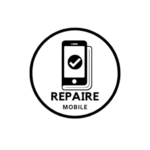1: iPhone Needs a Force Restart
Sometimes, your iPhone may freeze and just needs a quick reset or “force restart.” Here’s how you can do it, step by step.
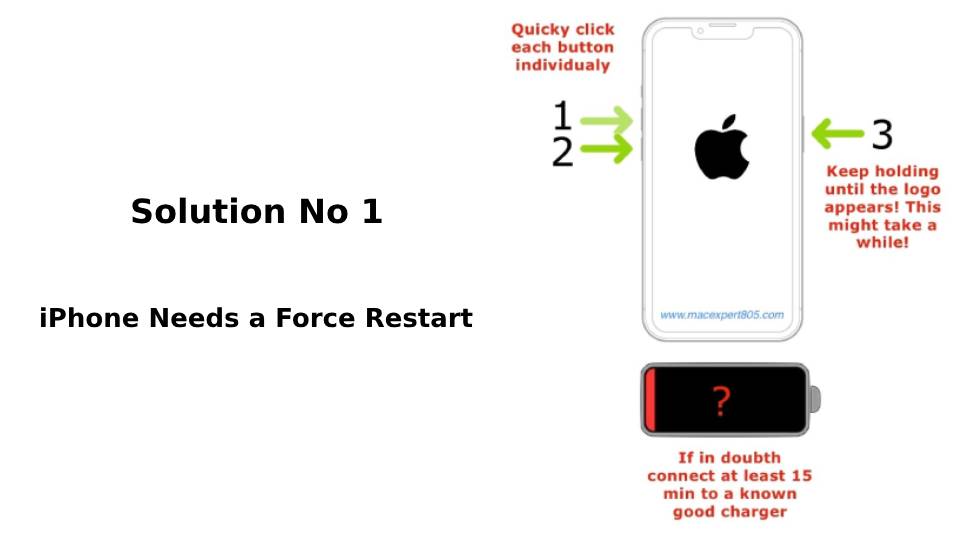
2: Dead Battery
- If your iPhone’s battery is completely dead, it might not turn on right away, even when plugged in. Connect your iPhone to a charger, let it charge for 30 minutes, then try turning it on again.
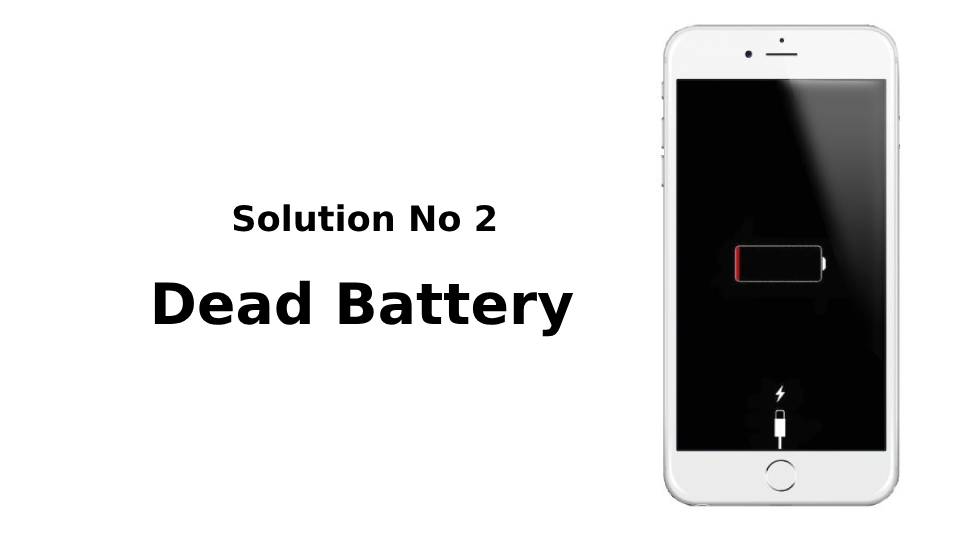
3: Dirty Charging Port or Cable
Lorem ipsum dolor sit amet, consectetur adipiscing elit. Ut elit tellus, luctus nec ullamcorper mattis, pulvinar dapibus leo.

4: Faulty Battery or Charging Port
If your iPhone still won’t turn on, the battery or charging port might be faulty. Try replacing the battery with one that has some charge to see if the phone turns on. If it doesn’t, there could be a problem with the power button or the logic board. If the phone does turn on, plug it in and check if it shows it’s charging. If it does, the charging port is fine, and the issue was likely the battery. But if it still doesn’t charge, you may need to replace the charging port.
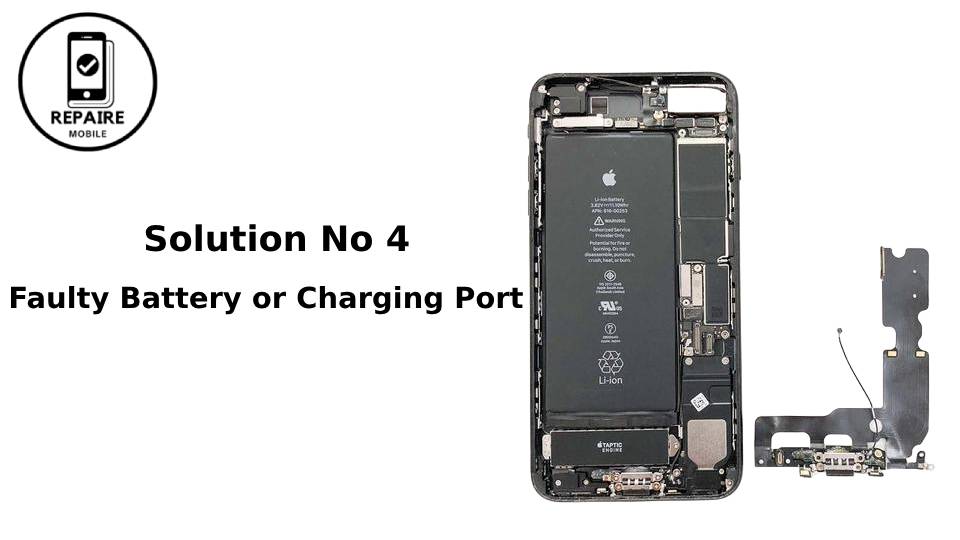
5: Bad Power Button
If the power button isn’t working, plug your iPhone into a charger to see if it turns on by itself. If it does turn on, the issue might be with the power button or its cable. Test the button, and if it doesn’t work, you may need to replace it.

6: Bad Display
- Sometimes, the iPhone might be working, but the display is broken. To check, turn the phone on and listen for sounds or vibrations when you move the mute switch. If you hear a sound or feel a vibration but the screen stays black, the display is likely the problem. Try replacing the screen to see if it fixes the issue.
You can buy a new display assembly and follow the screen replacement guide for your iPhone model.

7: Bad Logic Board
If none of the above solutions does the trick, your logic board may be faulty and needs to be replaced. You can either replace the entire board or attempt to diagnose and repair it using microsoldering techniques. That is a whole ‘nother beast!