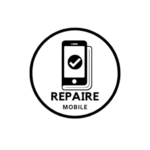If your Google Pixel won’t charge or isn’t charging properly, there are a few things you can check and do to try and fix the problem. Here’s a simple guide to help you troubleshoot the issue:

1. Check the Charger Port
Sometimes, the issue might be as simple as dirt or lint in the charging port. Over time, small particles can get into the port, preventing the charger from making a good connection.
- What to Do: Inspect the charging port carefully. Look inside to see if there’s any dust, dirt, or lint. You can use a small, dry brush or a toothpick to gently remove any debris. Another option is to blow air into the port to clear out any particles. Be very gentle to avoid damaging the port.
2. Test the Charger
If cleaning the charging port doesn’t help, the problem might be with the charger itself.
What to Do: Try using the charger with a different device, like another phone or tablet, to see if it works there. If the second device doesn’t charge either, the charger might be faulty. In this case, try using a different charger to see if that solves the problem. Make sure to use a charger that is compatible with your Google Pixel.
3. Examine the Charging Port
If the charger is working fine with other devices but still doesn’t work with your Pixel, the charging port on your phone might be damaged.
- What to Do: Look at the charging port on your Google Pixel. If you see any signs of physical damage or if the port seems loose, it might need to be repaired or replaced. A damaged charging port can be a serious issue and might require professional repair.
4. Check the Battery
If the charging port and charger seem to be working correctly, the problem could be with the phone’s battery itself. Over time, batteries can wear out and may not hold a charge as well as they used to.
- What to Do: If you suspect the battery might be the issue, you might need to get a new battery. If you’re comfortable with it, you can look up instructions for replacing the battery yourself. However, if you’re unsure or uncomfortable, it’s best to take your phone to a professional technician who can replace the battery for you.
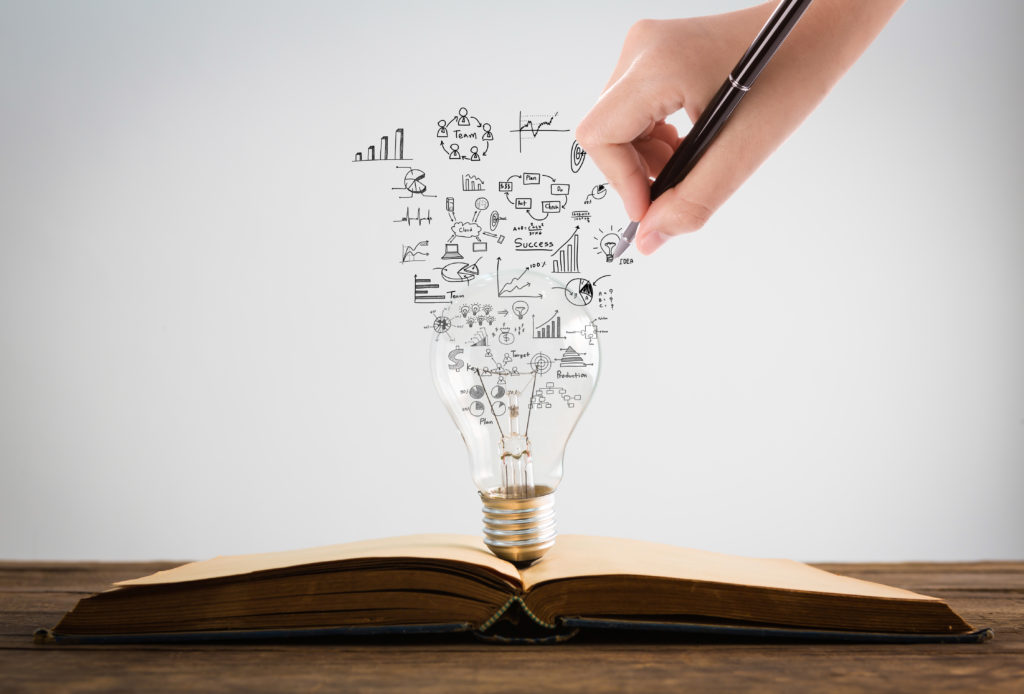
Summary
To sum up, if your Google Pixel won’t charge, start by checking if there’s any dirt or debris in the charging port and clean it if necessary. Next, test the charger with another device to ensure it’s working. If the charger works but the phone doesn’t charge, inspect the charging port for any damage. Lastly, if everything else seems fine, consider that the battery might need replacing.
By following these steps, you can often identify and fix the charging issue with your Google Pixel. If none of these solutions work, it may be best to contact customer support or visit a professional repair service for further assistance.

iPhone Black Screen Solutions
Introduction If your iPhone’s screen is gone or not showing anything, you won’t be able to use it properly. Even

iPhone Blurry Camera Solutions
Introduction Do you remember when you had to carry a separate camera just to take good pictures? Maybe not, because

iPhone Invalid or No SIM Solutions
Introduction Your iPhone needs a SIM card to connect to your cell phone provider and get a signal. If your

iPhone Slow Charge Solutions
Introduction It’s stressful to see your phone’s battery running low, and it’s even worse when your iPhone takes forever to

iPhone Won’t Turn On Solutions
Introduction If your iPhone won’t turn on when you press the power button, don’t worry! This page will help you

iPhone Lines on Screen Solutions
Introduction Remember the old VHS videos where the screen was full of lines and everything looked blurry? Those days are

iPhone Camera Black Screen Solutions
Introduction Remember when you had to carry a separate camera just to take good pictures? Maybe you don’t, but smartphones

iPhone Touch Screen Not Working Solutions
Introduction Touch screens are one of the main ways we use our smartphones. When they stop working, it can feel